Data Quality is the yeast in the bread of business..

Picture this..
You have done your research and decided to implement Salesforce CRM for Managing your Customer Information.
You have networked like crazy to gather all the leads and integrated the data into Salesforce. Everyone is excited and eager for new possibilities in the Business. Lead generation is automated, centralized email marketing is in place and you have saved a lot of time by automating many of the best customer service techniques. Voila !!
But wait, hang on…
Some of your customers and prospects are giving your company negative feedback???
With a little investigation, you have learned that the duplicate records are causing trouble for the team. The Sales Reps are calling and sending emails to the same prospects and customers multiple times. Now this can not only drive your customer aggressive but also burns your productivity.
# What Comprises of Duplicate Data?
Data duplication is an incident when an organization has multiple copies of the same data source.
Exact carbon copy of a record is the most visible form of duplicate data, which is easiest to deal with. But they are not the only type.
The most common type of Duplicate Data is the partial duplicate that contains only certain duplicate information such as, Typos in names and addresses, Spacing in fields, and Use of nicknames instead of names.
# let’s say NO to duplicate data
There are many ways to combat Duplicate Data, the most accessible is the salesforce native Duplicate Management feature. Salesforce finds and handles duplicates using a combination of Matching rules and Duplication rules. Going by definition,
Matching rules define how duplicate records are identified.
Duplicate rules define what happens when a user views a record with duplicates or starts creating a duplicate record.
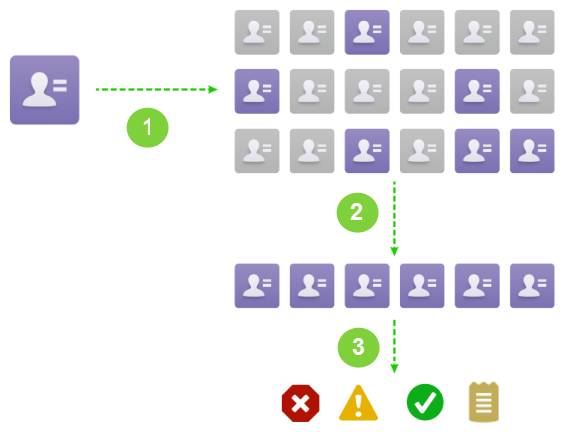
When your Sales rep creates a contact, Salesforce looks for possible duplicates (1), based on the criteria in the matching rule; it returns the list of possible duplicates (2). The Duplicate rules at (3) determine what happens with Duplicate records, either block 🚫 the Sales rep from creating Duplicates or create the Duplicate record and throw an alert ❗.
1. Prevent users from creating Duplicate Records
You can create Duplicate rules to alert or block the Sales Rep from creating Duplicate records.
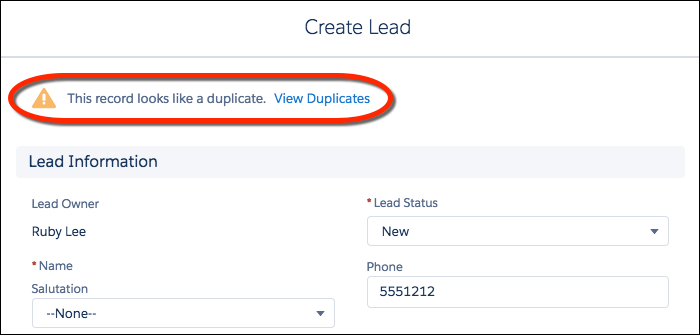
Learn more about how to create the rule from the official document here.
2. Show Duplicate records
If there exists a duplicate record in the database, show alerts when a Sales Rep opens the record.
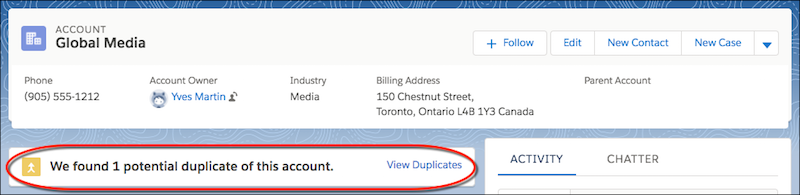
The source for learning is here.
3. Find duplicates across your organization
Rules can be run across your org to find the bulk duplicate records. Find them, and merge. Navigate to the document to find the setup process.
# Monitor and Maintain Data Quality
There is more to talk about data quality, but let me wind up mentioning how important it is to relentlessly monitor, access, and improve data within the organization. Only through constant attention, you can safeguard your data. The simple way is to leverage on reports and dashboards. One App exchange package by Salesforce Labs, you would really like for this job is the Data Quality Analysis Dashboards App.
Let's have a little hands-on here on the trailhead module for maintaining Data Quality.
This blog was about one simple way to prevent Duplicate data, Hope it was helpful. Please stay tuned to learn about App Exchange tools for Salesforce Data Management.



0 Comments
Have an idea? Let’s hear it.